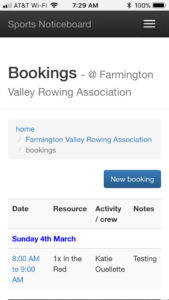 To sign out a boat using our Sports Noticeboard page:
To sign out a boat using our Sports Noticeboard page:
- Email info@fvra.org or Katie to get a login for the site
- Click “Equipment Sign Out (Login Required)” at the very top of our website
- Login to the Sports Noticeboard Bookings page
- You will see a button “New Booking” click that to make a new sign out entry
- Choose the date you would like to book for and hit continue
- It will show you a list of the current bookings so you can make sure your time is free
- Scroll down and choose your “Resource” which will be your boat
- Enter the time you would like to check the boat out – Ex: 6 – 7 = am or 6 PM – 7 PM will show up as pm
- Add any notes that are relevant
- Change the type of usage if needed
- Click “Check” to verify the details and confirm your booking
- To book click “Book” at the bottom of the next page
- Your booking will now show up on the main calendar and be visible by other club members
